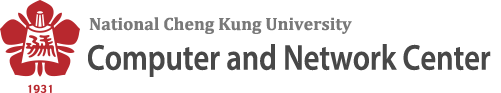Campus Wireless Network
Introduction
The campus wireless local area network (WLAN) was started in the end of 2001 and in the early days its service was only restricted within some parts of the public areas like the Library, the International Conferencing Center, Banyan Tree Garden, Cheng-Kung Lake, and the Computer and Network Center. In 2004, the university started to use the email accounts to perform wireless network authorization and join national wide interscholastic wireless network roaming program proposed by NCHC. Via this interscholastic roaming mechanism, all faculty and students are able to enjoy the convenience of the wireless network while traveling across the different campuses and universities.
Service object
- Staff and students of our school:
802.1x authentication is provided, please select the wireless network SSID NCKU-Wifi(2.4G) or NCKU-Wifi(5G), and log in with a Cheng-Kung Portal login account (please refer to: User Manual). - Alumni of our school:
Please refer to the announcement of the Alumni Center. - Teachers and students of other schools:
If your school is an educational institution that provides eduroam international roaming, you can select the wireless network SSID eduroam and log in with the account provided by your school. For eduroam international roaming list, please click here. - If the school unit needs to provide a temporary account of off-campus VIPs other than those listed above due to conferences or activities, please contact the person in charge of the center 5 working days before for assistance, extension 61020 Mr. Xu. (Temporary Account Form)
eduroam international wireless roaming service
- eduroam (education roaming) is a project to establish a wireless local area network roaming system among international educational and scientific research institutions, aiming to promote the sharing of wireless local area network services among global education and scientific research institutions. Our school is open for use from now on. All faculty and staff members who hold a successful entry account can use the successful entry account to access and use the wireless network if they go to educational institutions that provide eduroam international roaming around the world.
- Account format: Cheng-Kung Portal login account@eduroam.ncku.edu.tw, password: the same as the Cheng-Kung Portal password. (eduroam user manual)
- Inquiry about schools that provide eduroam
- Inquiry about schools that provide eduroam in Taiwan