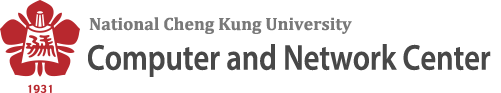Virtual Machine Service
NCKU Cloud Computing Service provides virtual machine and cloud storage service that include resources of computing, network and storage to meet the different needs of users.
Who is suitable for using NCKU Cloud
- Short-term plan or project that need purchasing a server.
- The one who need to use high-speed computing and a large amount of storage space.
- The one who is currently using the hosting server.
- Network services with frequent system load changes that require flexible adjustments to system resources (ex:CPU and memory).
- There are many servers, but the department does not have a computer facilities or maintenance staff.
- A department that wants to virtualize the server but does not have the ability to do it.
Advantages of using NCKU Cloud
- Reduce costs: Save the computer facilities and hardware、software construction costs; save manpower management and maintenance costs.
- Cluster System: The Blade Server Cluster System provides a powerful resource pool for virtual machine.
- High-speed network: Network switch provided 10GB of ultra-high-speed network bandwidth between cloud system devices.
- Huge storage space: Use huge network storage system to provide automatic backup and restore mechanism to establish safe storage space.
- Information Security: Build firewall and load balancer to improve network reliability, performance and security.
- ISP level professional server room: The server room provides hot and cold air conditioning system, fire fighting equipment, dual circuit backup UPS, which is monitored by professional environmental control system and sets up personnel access control system.
Virtual Machine Service Notice
- The virtual machine service provides the applicant a virtual server which used as a real machine, like IDC hosting service.
- Users need to install operating systems, applications and set the system environment.
- The Network Center provides a public IP and network environment for each virtual machine.
- Users can remote operate virtual machines, to upload files and power on/off virtual machine through the VM Client software.
Charges
- Standard charge:
Users can select the standard charge option A or B as below, and if need the extra storage space, please refer to the “Additional service charge”.
Remarks: The 100 GB storage space provided in option A and B is for the operation system installation.
| Option A | Option B | Storage space |
|---|---|---|
| 2 Processor | 4 Processor | 10GB (NTD $1/day) |
| 2GB RAM | 4GB RAM | |
| 100GB Storage Space | 100GB Storage Space | |
| NTD $100 per day | NTD $120 per day |
- Additional service charge:
Users who needed extra CPU and RAM service that can select the following options after decided the standard charge options.
| Specifications | Unit | Pricing |
|---|---|---|
| Standard Equipment | Option A/B | NTD $100/$120 per day |
| Additional CPU | 2 cores | NTD $10 /day |
| Additional RAM | 2GB | NTD $10 /day |
| Additional HD | 10GB | NTD $1 /day |
Pricing Examples
- Example A:
Department A would like to build a web server and considers to purchase option A for one year after evaluating their website traffic,possible loading and data scale.
Charges: NTD $100* 365= $36,500
- Example B:
Department B would like to build an official document system and consider to purchase option B and the extra 500GB storage space for one year since the website traffic is large and require huge storage space for official documents.
Charges: NTD $120* 365 + $50* 365 = $43,800+ $18,250 = $62,050
- Example C:
Professor C has a plan for the Ministry of Science and Technology,and needs to set up an audio and video transfer server for three months.Due to the requirement of high speed computing and the sufficient RAM for converting the media,professor C consider to purchase option B, an extra 500GB storage space and an extra 16GB RAM for 90 days.
Charges: NTD $120*90 + $50*90 + $60*90 = $10,800 + $4,500 + $5,400 = $20,700
Special Offer
- 50% off for the rental exceed 365 days ; 20% off for the rental less than 365 days.
Related links
- Manual of vSphere Client
- Application System of Could Computing Service
-
Applicant: This service is provided to all units, departments, teachers and researchers of the school.
-
Fees: The user can recognize the cloud computing usage fee, computer usage fee, project balance, administration fee or related fee payment in the research proposal, and the individual is not allowed to pay in cash.
-
Coordinator
- Mr. Huang, ext: 61013.